16 Best Social Media Plugins for WordPress (2022)
>>> Shared from Original Post WPBeginner
Are you looking for the best social media plugins for your WordPress site?
There are so many social media plugins available for WordPress that it becomes overwhelming for beginners to choose the best plugin.
In this article, we will share our expert pick of the best social media plugins for WordPress that you can install right away.

What to Look for in a WordPress Social Media Plugin?
The main problem with most social media plugins for WordPress is performance. Since these plugins have to load additional stylesheets and scripts, they often slow down your website. For more on this topic, see our article on how WordPress plugins affect your site’s load time.
You need to find a balance between features and performance of your WordPress site. A social media plugin with lots of features can become less useful if it’s slowing down your website and affecting user experience.
Next, you need to decide which social networks will be more prominently displayed on your website. Adding fewer options can reduce clutter and offer a better user experience.
Many social media plugins allow you to show social icons in sidebar, below article, before article, and so on. You need to decide how you would like to display them on your site and if the plugin supports that option.
Unlike other best WordPress social media plugin lists, we’ll only share the plugins that are built with performance in mind. Each of these plugins will cover various different social media use-cases, so there won’t be too many plugins that have duplicate functionality.
Having said that, let’s take a look at some of the best social media plugins for WordPress.
1. Smash Balloon Instagram Feed Plugin
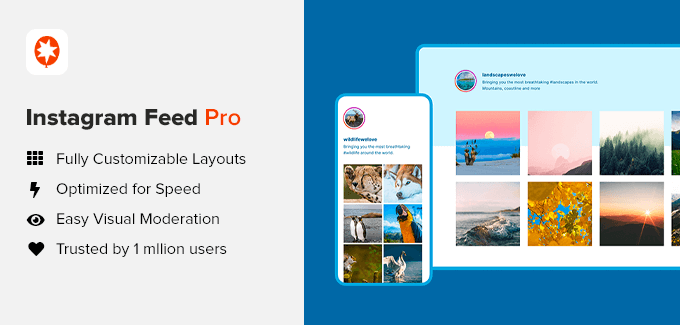
Want to display your Instagram photos in WordPress? Smash Balloon Social Photo Feed allows you to beautifully display your recent Instagram photos in WordPress. It’s the most popular social feed plugin used by over 1 million websites.
It’s highly customizable, and you can select from one of the many feed layouts including hashtag feeds, shoppable feed, Instagram stories, and more. You can even selectively display user-generated content on your site with the built-in moderation system.
Smash Balloon has all the advanced features you can think of such as ability to highlight specific Instagram posts, display items you’re tagged in, combine multiple Instagram account content in one feed, and more.
The best part is that that all images are cached, so your site will be blazing fast. You can also embed the feed anywhere on your site including blog posts, pages, sidebar, product pages, and more.
For detailed instructions, see our guide on how to create a custom Instagram photo feed in WordPress.
Note: There’s also a free version of Instagram Feed for WordPress by Smash Balloon that comes with basic features that you can use to get started with.
2. Shared Counts
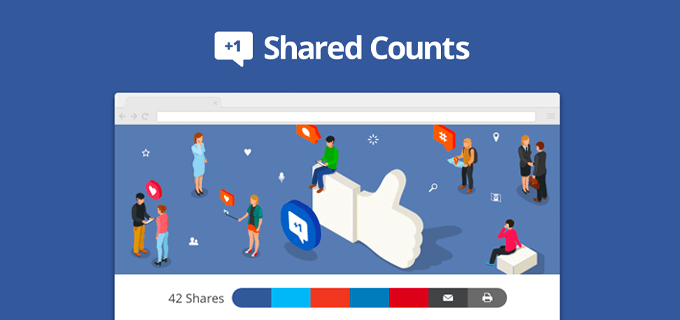
Shared Counts is a fast and easy to use social media plugin for WordPress. It comes with a limited number of the most popular social networks: Facebook, Twitter, Google+, Stumbleupon, Pinterest, Yummly, and LinkedIn.
There are multiple button styles, and you can choose where to show the button (before or after the content or manually). You can also enable it for custom post types.
The plugin tries to get social share count for each network. You can also choose to just show the total number of shares on all networks.
We’re using Shared Counts for WPBeginner social share buttons.
3. Uncanny Automator
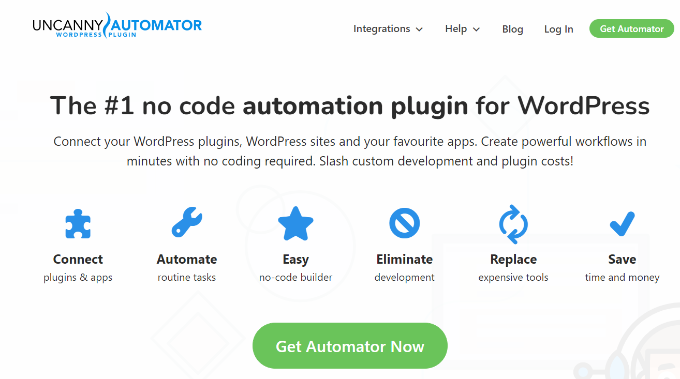
Uncanny Automator is the best WordPress automation plugin. It helps you connect your WordPress site with your favorite apps, so you can automate routine tasks and save time.
For example, you can use it to setup a workflow that automatically share your new blog posts on Facebook, Twitter, and Instagram.
The best part is that you can setup automations without any coding skills. It’s a point-and-click set up.
If you’re running an online store, then you can setup smart automations like asking users to share a testimonial after they make a purchase. If you’re selling online courses, then you can ask users to share their certificate photo on Instagram to get additional rewards.
Uncanny Automator also lets you connect your WordPress site with dozens of other popular apps like Google Sheet, Slack, MailChimp, Zoom, and more.
This is why it’s in our list of must have WordPress plugins for all websites.
Note: There’s also a free version of Uncanny Automator that comes with basic integrations that you can use to get started with.
4. Smash Balloon Facebook Feed Plugin
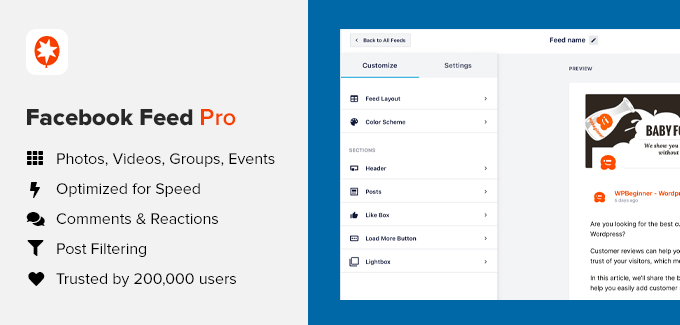
Want to display custom Facebook feed in WordPress? Smash Balloon Facebook Feed allows you to seamlessly integrate your Facebook content in WordPress. It’s the most popular social feed plugin used by over 200,000 websites.
You can use it to display your Facebook page content, photos, videos, albums, and events. There’s also a feed template to showcase your Facebook group content.
All Facebook feeds can be customized with an easy to use custom feed builder that allows you to filter posts, show comments & reactions, and more.
Smash Balloon has all the advanced features you can think of such as ability to display live video, filter posts by word or hashtag, combine multiple Facebook account content in one feed, and more.
The best part is that that all images are cached, so your site will be blazing fast. You can also embed the feed anywhere on your site including blog posts, pages, sidebar, product pages, and more.
For detailed instructions, see our guide on how to create a custom Facebook feed in WordPress.
Note: There’s also a free version of Facebook Feed for WordPress by Smash Balloon that comes with basic features that you can use to get started with.
5. AIOSEO
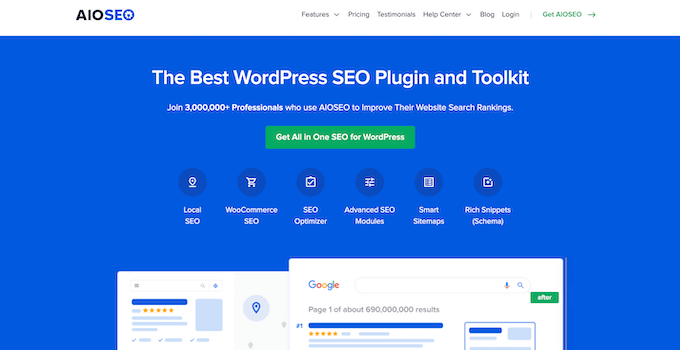
All in One SEO is the best WordPress SEO plugin used by over 3 million websites. Aside from helping you optimize your WordPress site for higher SEO rankings, it also helps you optimize your website for social media.
All social media networks rely on meta data to display the right images and content when someone shares a page from your site.
AIOSEO lets you set custom thumbnails for social media networks like Facebook, so you can fix the wrong Facebook thumbnail image issue for your site.
It also lets you set up Twitter cards for WordPress, so you can get rich snippets on Twitter. The best part is that you get a full social preview for each post and page inside the WordPress block editor, so you can control exactly how your content will look on social media platforms.
AIOSEO also lets you enter social profiles for your website and author for SEO knowledge panels inside Google which can help boost your rankings.
Last but not least, it has the ability to enter social media ownership verification code that you’re often asked to add to claim ownership of your page and unlock additional analytics on platforms like Facebook and Pinterest.
For all these reasons, we use AIOSEO on WPBeginner to improve our SEO and social rankings.
Note: There’s a free version of AIOSEO available that comes with basic features that you can use to get started with.
6. Smash Balloon Twitter Feed Plugin
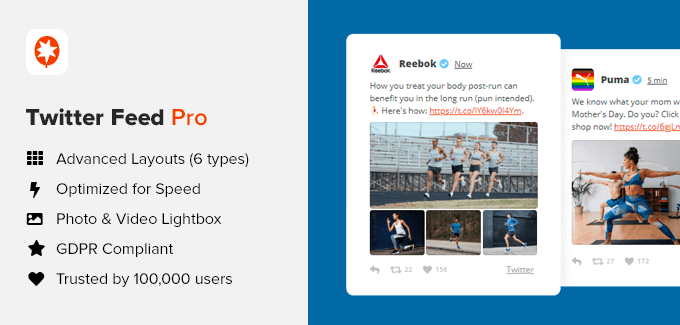
Want to display custom Twitter feeds in WordPress? Smash Balloon, the leading social feed plugin for WordPress, has a custom Twitter feed plugin that lets you seamlessly integrate Twitter content into their WordPress site. It’s trusted by over 100,000 website owners.
Smash Balloon Twitter plugin comes with 6 different feed types including user tweets timeline, mentions timeline, home timeline, twitter hashtag feed, twitter search terms, and more.
All feed layouts are highly customizable, so you can use it to match your brand colors and styles. You can use multi-column masonry layout, display tweets in rotating carousel sliders, add infinite scroll for tweets, and show Tweet engagement stats including Like, Retweet, and replies.
You can combine multiple Twitter account feeds into one, moderate which tweet shows up on your site from a specific hashtag (great for user reviews), enable Twitter card view, and more.
Smash Balloon Twitter Card plugin has built-in post caching, so it always loads fast, and the best part is that it’s GDPR compliant.
For detailed instructions, see our guide on how to create a custom Twitter feed in WordPress.
Note: There’s also a free version of Twitter Feed for WordPress by Smash Balloon that comes with basic features that you can use to get started with.
7. RafflePress
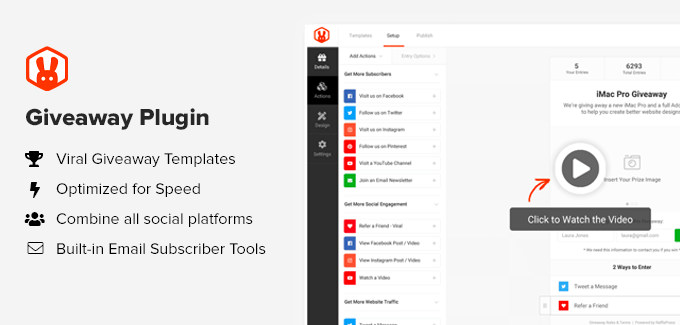
RafflePress is the best WordPress giveaway plugin to help you grow your website traffic and social media followers using viral giveaways and contest.
It comes with a drag & drop giveaway builder and tons of pre-built viral giveaway templates that are designed to help you get more subscribers, improve social engagement, and increase your traffic.
RafflePress seamlessly integrates with Facebook, Instagram, YouTube, and Twitter. Their viral refer-a-friend feature is really powerful and can truly supercharge your growth.
You can use giveaway actions to get more video views, get more followers on Instagram, get more likes on Facebook, increase twitter followers, get more blog comments, and more.
Users can get more entries in the giveaway by completing giveaway actions. RafflePress lets you combine multiple entries, so you can get maximum benefits. Since it integrates with all the best email marketing services, you can use the giveaway to also get more email subscribers.
We use RafflePress to run giveaways on WPBeginner site, and it’s a must have WordPress plugin if you want to grow faster.
For more details, see our step by step guide on how to create a giveaway in WordPress to grow your social media following.
Note: There’s also a free version of RafflePress but it has limited entry options. To get the full power, you need to use the Pro version.
8. MonsterInsights
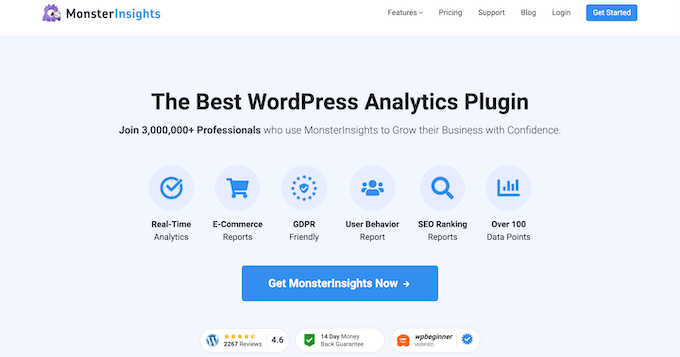
MonsterInsights is the best WordPress analytics plugin used by over 3 million websites. It helps you properly setup Google Analytics and see the stats that matter right inside your WordPress dashboard.
We believe you can’t improve what you can’t measure. It’s a lot easier to double your traffic and sales when you know exactly how people find and use your website.
MonsterInsights helps you identify which social media networks and campaigns are working the best, so you can double down on what works and stop wasting time on what doesn’t.
You can use it to unlock easy-win opportunities, improve conversions, and grow your revenue.
The best part is that it’s user-friendly so you don’t have to be a data-nerd to see how your social media efforts are performing.
It also comes with other powerful features like the Headline Analyzer which helps you write more click-worthy headlines to boost your social media traffic. There is also a popular posts addon that lets you showcase your most popular content in your WordPress homepage, sidebar, and other areas.
We use MonsterInsights to power our website analytics on WPBeginner.
For more details, see our step by step guide on how to properly set up Google Analytics in WordPress.
Note: There’s also a free version of MonsterInsights that comes with basic features that you can use to get started with.
9. Smash Balloon YouTube Feeds Plugin
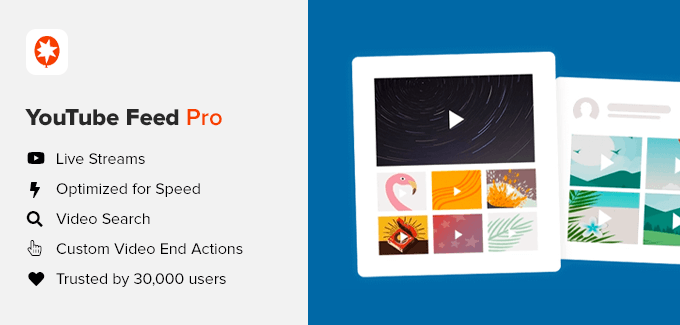
Want to display custom YouTube feed in WordPress? Smash Balloon YouTube Feed allows you to seamlessly integrate your YouTube content in WordPress. It’s the most popular YouTube feed plugin used by over 30,000 websites.
You can use it to display your latest YouTube videos from your channel, display playlists, embed YouTube live streams, and more. It comes with multiple layout options, so you can display the content how you want without any restrictions.
It comes with multiple YouTube feed layouts including grid, gallery, list, and carousel slider.
You can also use this YouTube plugin to curate content from your favorite channels, selectively show videos with certain keywords in title, convert videos into new posts on your website, and even build custom YouTube feeds using tailored search queries.
Smash Balloon has all the advanced features you can think of such as ability to have custom pause and end actions for product placements, smart loading of YouTube players to boost website speed, Gutenberg block editor support, and more.
For detailed instructions, see our guide on how to create a custom YouTube feed in WordPress.
Note: There’s also a free version of YouTube Feed for WordPress by Smash Balloon that comes with basic features that you can use to get started with.
10. Pretty Links
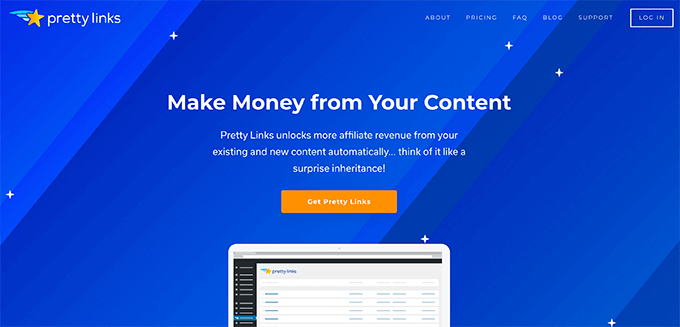
Pretty Links is one of the best affiliate and link shortening plugin for WordPress used by over 300,000 websites.
It makes it easy to share brandable short links on your social media profiles. This is great for sharing affiliate links or product links on your Instagram stories, reels, YouTube videos, podcasts, and more.
The benefit of Pretty Links is that it lets you create links that are memorable and easy to type for your users.
You can easily track all the link clicks and manage them from a central place inside your WordPress dashboard.
Aside from the social media benefits, it also comes with smart content marketing features to boost affiliate revenue such as automatic keyword replacement, advanced redirect types, and more.
Note: There’s also a free version of Pretty Links that comes with basic features that you can use to get started with.
11. SeedProd
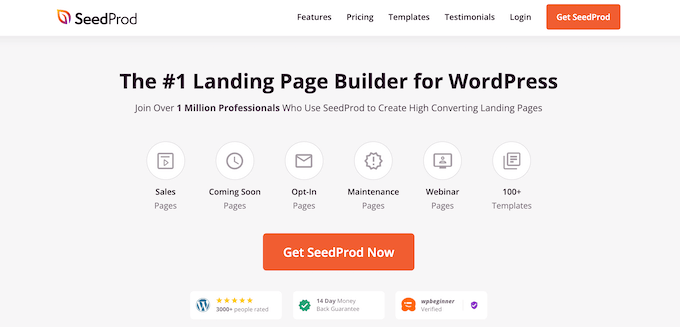
SeedProd is the best WordPress page builder plugin used by over 1 million websites. It comes with a drag & drop page builder that you can use to create custom landing pages and even completely custom WordPress themes (no coding needed).
The best part is that it comes with social media integration that you can use to create a link in bio page for your Instagram profile.
SeedProd comes with over 150+ pre-made page layouts that you can use to create custom sales pages, webinar landing page, and just about every type of landing page that you can imagine.
A lot of bloggers and website owners use SeedProd to create custom landing pages for social media campaigns.
It seamlessly integrates with popular email marketing services and other third-party platforms.
Note: There’s also a free version of SeedProd that comes with essential features that you can use to get started with.
12. Smash Balloon Social Wall

Smash Balloon Social Wall plugin lets you create a smart community page on your website that combines the social media content from your Instagram, Facebook, Twitter, and YouTube channel.
It’s super simple to set up and is one of the easiest ways to increase social engagement. You can choose from the Grid, List, or Carousel layout to highlight your best social media posts.
You can see the demo of Social Wall here.
This plugin is not a standalone plugin, and it only works when you have the other social media feeds plugin from Smash Balloon.
13. OptinMonster
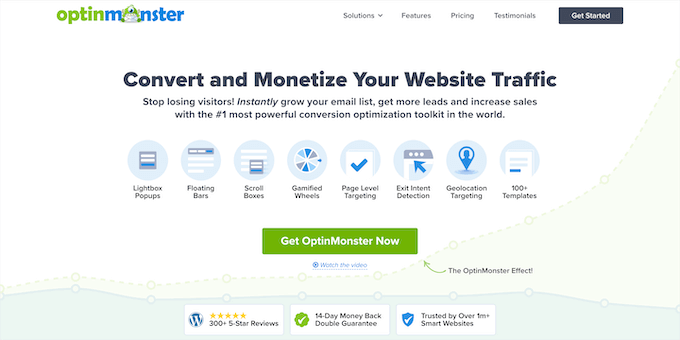
OptinMonster is the best WordPress popup plugin in the market used by over 1 million websites. It helps you convert your abandoning website visitors into social media followers and email subscribers.
You can use it to create dynamic popups, floating bars, scroll boxes, or even gamified spin to win campaigns to grow your social media followers. All social media popups are fully responsive and work on all devices.
OptinMonster comes with a chatbot integration for ManyChat that helps you grow your business with Facebook messenger.
Since the popup builder is fully drag & drop and comes with tons of personalization features, you can really use it to promote anything you like. It comes with powerful features like A/B testing, geolocation targeting, exit-intent detection, page level targeting, and more.
This is why it’s consistently rated the #1 most powerful conversion optimization toolkit in the world, and we use it on WPBeginner.
Note: There’s also a free version of OptinMonster that comes with essential features for small websites.
14. Novashare
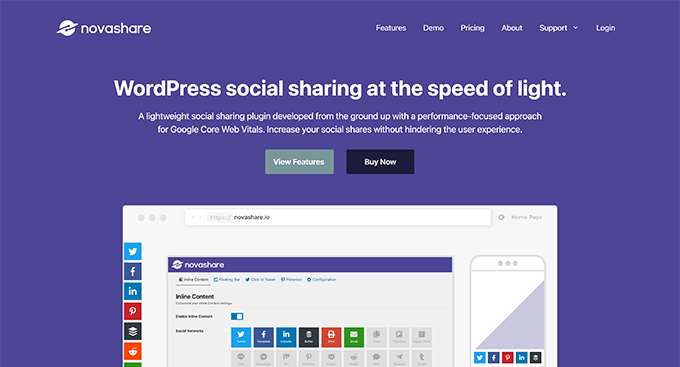
Novashare is another popular WordPress social sharing plugin that’s built with performance in mind. It lets you add social sharing buttons on your site without slowing down your site or hindering user experience.
This social media plugin integrates with all the top social platforms, so you can add share buttons for Twitter, Facebook, LinkedIn, Buffer, WhatsApp, SMS, Reddit, Telegram, Pinterest, and more.
It also comes with other powerful features like the ability to add floating social bar in WordPress posts, show total share count, embed click to tweet blocks inside your post, add Pinterest image hover pins, show follow buttons in your sidebar or footer, and even add UTM tracking to social links.
The best part is that it’s fully responsive and GDPR friendly.
15. Nextend Social Login
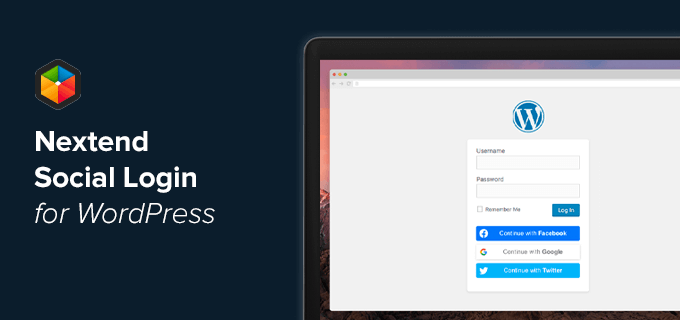
Nextend Social Login is the most popular social login plugin for WordPress. It lets your visitors register and login to your website using their social profiles.
It comes with built-in support for Login with Facebook, Login with Google, Twitter connect, and even has support for login with other popular platforms like Apple, LinkedIn, Microsoft, Github, Amazon, PayPal, Slack, Discord, and more.
Several studies have shown that adding social login to your eCommerce store or WordPress membership site can help boost conversions since it reduces the extra steps needed to create a profile.
It comes with several other powerful features like letting users link their WordPress profile on your site with their social profile, request custom username, connect social login with WordPress comments, and more.
Nextend social login plugin works with all major WordPress registration & eCommerce plugins like WooCommerce, Easy Digital Downloads, BuddyPress, and even the default WordPress login & registration forms.
Note: There’s also a free version of Nextend social, but it doesn’t support all the popular login methods.
16. Better Click to Tweet
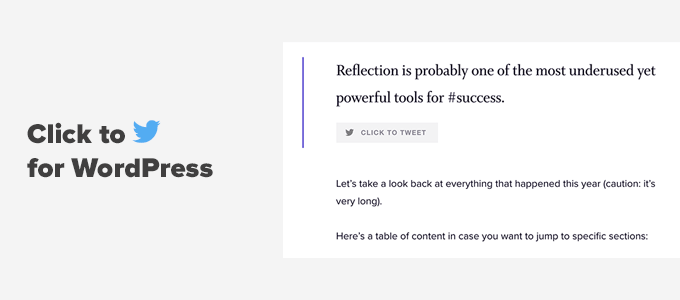
Better Click to Tweet is a free plugin that lets you add click to tweet blocks in WordPress. This is a great standalone social media plugin for WordPress that does one thing, and does it really well.
It’s fully compatible with the WordPress block editor as well as the classic editor. You can add beautiful quotable tweets that match your brand styles.
Our founder Syed Balkhi uses this plugin on his personal blog.
Final Thoughts on Best WordPress Social Plugins
Generally, when you see the list of the best social media plugins, it contains only the social sharing plugins which all offer duplicate functionality, and most of them will slow down your site.
This is why we have only listed the absolute best WordPress social media plugins for the various use cases.
If you’re looking for the best social sharing plugin for WordPress that is also fast, then go with Shared Count (free) or Novashare (premium).
If you’re looking for the best social media feed plugin to display your social media content from Facebook, Twitter, Instagram, or YouTube, then go with Smash Balloon. They offer the best social feeds plugin for WordPress, and over 1.6 million websites use their plugin.
Frequently Asked Questions (FAQs)
Having helped millions of readers with WordPress, we have answered quite a lot of questions. Below are the answers to the most frequently asked questions about WordPress social media plugins.
Are there other WordPress sharing plugins in the market?
Yes, there are literally dozens of other WordPress social media plugins in the market. We did not include them in our article to help our readers avoid choice paralysis.
Also, you might be surprised to see that we haven’t included several popular social media plugins like AddThis, ShareThis, AddToAny, Sumo, Shareaholic, and others because they all load external scripts that significantly slow down your sites. Furthermore, some of these free social sharing plugin companies are also selling your user data.
Aside from that, there are other social plugins like Monarch, Social Snap, Ultimately Social, Jetpack, etc that we believe are not as performance optimized as the sharing plugins we mentioned above.
How can I automatically share my WordPress content on social media?
There are several WordPress plugins and SaaS tools that can help you automate your social media sharing including Uncanny Automator, Revive Social, Buffer, Jetpack Social, and more.
We believe that Uncanny Automator is the best solution since it also lets you build many other automated workflows to save you time.
Which WordPress plugins can help me get more social media followers?
The easiest and fastest way to increase your social media followers is by running a viral giveaway. RafflePress is the best social media giveaway plugin for WordPress.
We regularly use that across our websites to help us grow our social media followers. It’s refer-a-friend and other viral features help you leverage the word of mouth advertising to get more social followers.
The other tool we use is OptinMonster. We created custom slide-in popups that has helped us grow our Facebook group to over 80,000+ members.
Can I create paywall to hide my WordPress content?
Yes, you can absolutely use WordPress to create a paywall to hide your premium content. We recommend using the MemberPress plugin which has this functionality.
It lets you control the number of free views after which you can require readers to pay to join your site similar to popular sites like NY Times, and others.
Here’s the detailed guide on how to create a paywall in WordPress.
We hope this article helped you find the best social media plugin for your WordPress site. You may also want to see our ultimate step by step WordPress SEO guide for beginners, and our comparison of the best push notification software.
If you liked this article, then please subscribe to our YouTube Channel for WordPress video tutorials. You can also find us on Twitter and Facebook.
The post 16 Best Social Media Plugins for WordPress (2022) first appeared on WPBeginner.
>>> Read the Full Story at WPBeginner
